Rethinking Your Church Homepage: A New Guest’s Journey
Where does a new guest’s journey with your church begin? Here’s how you design a homepage with new people in mind.



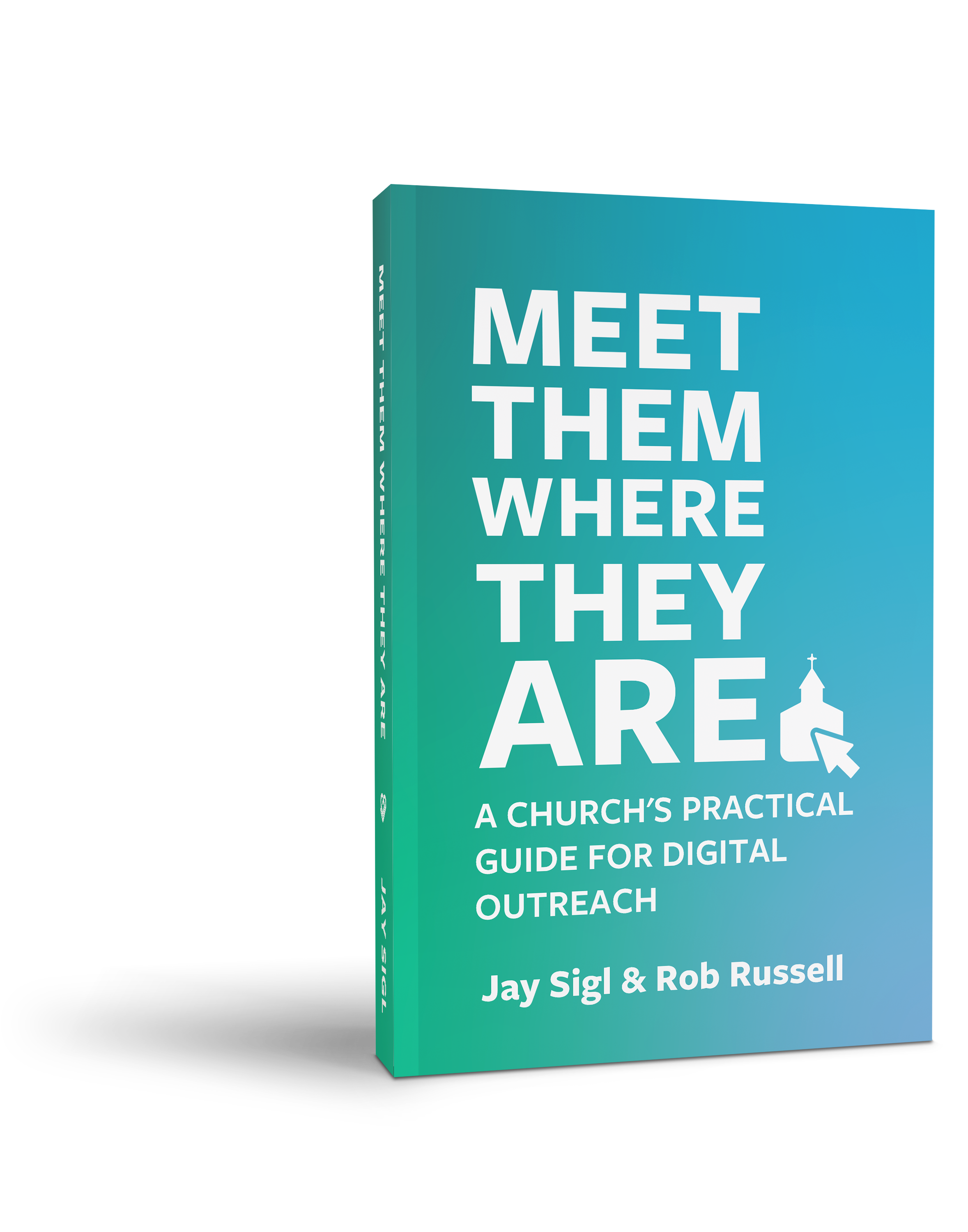

Where does a new guest’s journey with your church begin? Here’s how you design a homepage with new people in mind.
.svg)
Where does a new guest’s journey with your church begin? Is it when they pull into the parking lot? When they first walk through the doors? When they hear their first sermon?
For most guests—as many as 80%—the journey starts long before they step foot on your church’s property. 4 out of 5 guests visit your church’s website before attending in-person.
Think about all the effort and care your ministry puts into making your church a welcoming environment for new guests. You might have greeters at the door, reserved parking spaces for visitors, parking lot attendants, connect cards, gifts for first-time visitors, or a dedicated hospitality team.
All of those are great ways to elevate a guest’s experience and show that you care, but they only cover a part of a new guest’s journey.
You need to put the same level of thought and care into your website, because that’s where the vast majority of guests will first encounter your church.
Let’s focus on your church’s homepage, since that’s the part of your website that gets the most traffic. Here’s how you design a homepage with a new guest in mind.
The goal of designing your homepage around the new guest experience is simple: make it as easy as possible for a guest to figure out if your church is what they’re looking for, and tell them what they need to know to attend in-person.
By making your homepage clear, concise, and easy to navigate, you reduce the risk of miscommunication or confusion for your readers.
The last thing you want is for people to not come to church because they couldn’t find your service times on your website. Or the copy only spoke to current members. Or the page wasn’t optimized for mobile viewing.
There are people in your community who want to attend your church—don’t let a poorly designed website get in the way of them joining you.
The hero image is the first thing a guest will see when they open your website. It’s the large image or video that takes up most of the screen at the top of your homepage, often with some text overlaid.
Your hero image is the first impression you make on a new visitor. This image should give viewers an idea of what to expect from your services. You might use a picture from your worship service, people being greeted as they enter… Whatever you use, make sure the focus is the people! Remember, you’re inviting potential first time guests to connect with your church family (not just a service or program).
On top of your hero image, include your church’s name and tagline. Be sure to use a font style and size that is clearly readable over the image, and write with a new guest in mind. Use phrases like “you are welcome here” or “join us for worship.” Write directly to the people you want to reach!
List your address and service times on or near your hero image—try not to make your readers scroll to find the most important information.
A first-time viewer should see your hero image and get an understanding of what kind of church you are, where you meet, and when. If you aren’t able to include your location(s) and service times in that space, make it easy for a guest to find that information.
Call-to-Action buttons (CTAs) direct readers to another part of your website. A CTA invites the reader to take the next step with your church, whether that is by learning more, getting directions to your building, or giving.
Since our goal for your homepage is to help first-time guests plan their visit, we want a CTA like “I’m New,” “Visit Us,” or “Start Here.”
This button should direct the reader to a page with information about your services, the basics of what your church believes, and some FAQs with information on practical topics like a potential dress code, parking, and what’s available for children.
Make your CTA button visually distinct from the rest of the page, maybe with a different background color or larger font than the surrounding text. Try not to include competing CTAs on any given screen, or you risk confusing your reader. New guests should have no trouble finding exactly where to click.
Above your hero image is the navigation bar, where readers can find more specific pages of your website.
You might be tempted to fill your navigation bar with all your ministries and sub-ministries, giving them all equal attention and easy access from your homepage. However, you’ll probably end up crowded the space and overwhelming new guests with too many options.
Group together similar pages under headers or subheaders, rather than crowding them all into the navigation bar.
Only include the most necessary headers, like these examples:
Simplifying your navigation bar can help new guests and existing church members alike find exactly what they need on your website.
In web design, “the fold” is anything at the bottom of the screen that a user has to scroll to see. So far, we’ve only covered parts of your homepage that appear “above the fold,” immediately visible when someone visits your website. Everything else is considered “below the fold.”
Don’t assume that new guests will scroll through your homepage. If possible, put everything they need above the fold.
You want to present your new guests with everything they need without requiring anything of them—even scrolling. They’re already taking the initiative to visit your website. Be courteous and make it easy for them to find the information they need.
Below the fold of your homepage, you might have a section about your church’s overall vision, upcoming events, your current sermon series, or ways to get involved. But keep in mind that you’ll need to regularly update time-sensitive information like events, or you risk your homepage feeling outdated and confusing visitors with what’s actually happening at the church.
Some church homepages don’t even have a fold and include everything on a single screen. The result is a minimalist, ultra-clean design, but not every church can pull it off.
As long as you design with new guests in mind above the fold, you can make the rest of your homepage as long or short as you like.
Your church’s homepage is the first place most new guests will ever interact with your church, so it’s crucial to make a good first impression. But web design is something you probably didn’t learn in seminary.
That’s where GraceLed comes in. We’d love to help you expand your church’s reach through digital communications, from a welcoming website to social media content to follow-up systems to help you connect with new guests.
Ready to take your church’s website to the next level? You can start by scheduling a call here.